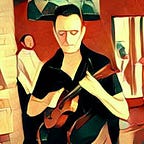Staking with Harmony ONE
We will Stake our Harmony One coins and earn rewards at an average rate of 10–12% APR.
Head on over to staking.harmony.one
Before you delegate, you will have to sign in using the Harmony Wallet.
We will use a Harmony Wallet address — See Full Guide if you need this step.
The address we want to use is inside the Harmony One Wallet
Click Sign In
Accept the Wallet we created earlier.
Success, we are logged in and taken to the Validators page.
You will see a list of ELECTED validators and their corresponding fees.
It is encouraged to delegate coins to many validators. This is is crucial for the decentralisation and security of the Harmony Protocol.
Click ALL to delegate and support new validators — You only receive rewards if the validator is elected but it is encouraged, if you have enough ONE, to stake 10–20% to new validators.
Fees are a % of the rewards you receive so if you earn 100 ONE and the fee is 5% — You receive 95 ONE and the Validator receives 5%.
Validators give their time and expertise to secure the chain.
Follow the instructions below for each validator you wish to delegeate coins to.
You can undelegate and change validator at any time but if you wish to undelegate back to your wallet, you must wait 7 Epochs (~5 Days) for them to be disconnected from the chain.
Select a validator from the list and click Delegate to stake your ONE
Disclaimer, this is my Node, It would be great if you delegate to me.
Enter the amount to delegate — Don’t forget to have 0.000025 ONE extra — you need to pay the the Fee as well.
Enter the amount minus fees
In this instance, I wish to delegate 1000 ONE (min amount) and the fee will be 0.000025 ONE
Total = 1000.000025 ONE — Cheap!
Click Confirm and sign to open the Wallet and sign for the transaction.
The fee is so small I could not spend that in fiat!
Enter Password to confirm payment.
Wait 2 seconds for the transaction to complete.
And it is done!
Go back to your Portfolio to see your stats
You can see exactly where and what is available from this dashboard.
If you wish to claim rewards, click the Claim Rewards button and enter your Password to claim the ONE
Click Next to continue..
Confirm and Sign to Open the Wallet
Enter Credentials and Approve
Wait 2 Seconds for the transaction to complete
Successful Withdrawal!
Success — We have claimed our ONE and they are now available for immediate use.
Convert back to Fiat ← Or save up 1000 ONE and compound them?
Auto Compounding of rewards is not a feature of delegation because Harmony gives YOU the freedom to decide.
If you decide that you wish to delegate rewards back to a validator then 1000 ONE is required as a minimum stake.
Wait until 1000+ ONE is available in rewards before claiming and then repeat the steps above to delegate the gained rewards back to the validator.