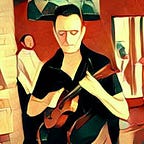Blits Wallet Buy, Stake & Claim Rewards With Harmony ONE Guide
OPTIONAL STEP:
Like many modern phones, I have a Fingerprint reader so I choose this option to speed up my login and not have to worry about entering the pin.
And, just like that, we are done..
The Blits Wallet in setup and ready for action.
On the main screen you can see that Blits is pre setup for Harmony ONE, Ethereum and Binance BNB coins.
Immediatley you will see that each of these coins already has an address and is ready to send / receive AND stake.
At this moment it is crucial that we backup the Mnemonic seed that is created at the same time as the wallet addresses.
Read the warning carefully and take note. You mnemonic seed is your password and the only access to your wallet.
Your PIN is required to reveal the seed for added security.
You will be asked to confirm that you have written down the password correctly.
Your wallet is now backed up. Put it in a very safe place!
Transferring to the Blits Wallet
For the next steps, I will be using my own wallet to transfer from Binance to the Blits Wallet.
Log back into Binance and goto Wallets -> Withdraw -> Crypto
Enter the amount you wish to withdraw. i am withdrawing 1000 ONE, which is the min amount you can delegate + a fraction of a ONE for fees.
Confirm the order
The request is submitted successfully. So we can head over back to Blits Wallet to see out Coins and stake them to a validator.
I got an alert from Blits immediatley stating the ONE coins had arrived successfully.
Staking with Harmony ONE validators
Now we will Stake our Harmony One coins and earn rewards at an average rate of 12% APR.
Click on “Staking” to open the list of validators for Harmony ONE
Here you will see a list of validators and thier corresponding fees.
Fees are a % of the rewards you receive so if you earn 100 ONE and the fee is 5% — You receive 95 ONE and the Validator receives 5%.
Select a validator from the list and click Delegate to stake your ONE
Enter the amount to delegate + the Fee.
In this instance, I wish to delegate 1000 ONE (min amount) and the fee will be 0.01 ONE
Total = 1000.01 ONE — Cheap!
Enter PIN to confirm payment
And it is done!
Go back to Staking and click Portfolio to see your stats
If you wish to claim rewards, click the Claim Rewards button and enter your PIN
Change money back to Fiat with Binance.
If you have receieved Harmony One coin to your wallet or have collected rewards from delegating, you will have to send the coins to an exchange like Binance to convert to Fiat and return to your bank account.
Go to Binance -> Wallets -> Deposit (Crypto) and copy the ONE wallet address.
In the Blits Wallet, Click Send
Enter the Harmony ONE address copied from Binance.
Enter the amount of tokens to send (I am sending my rewards earned from staking)
Transaction is sent
View this in the Harmony ONE explorer if we like.
LINKS
Stake with Maffaz ONE